The National Social Investment Management System (NASIMS) has shortlisted and engaged more Npower Batch C Applicants into the Batch C2 Npower Programme as it continues to update the beneficiaries database.
Many Batch C Applicants who applied for the programme in 2020 have on Wednesday confirmed to have recieved a text message calling for confirmation of Status and validation of Npower Record using the Npower Account Validation Form.
Did you apply for the Batch C Npower Programme in 2020? Did you get any of the text messages below:
"Dear Applicant, You have been preselected for the N-power Batch C2 program. To confirm your status visit validation.nasims.ng and validate your records."
"Dear Applicant, You have been preselected for the N-power Batch C2 program. To confirm your status visit http://kir.am/6/02KD5tPotHCl and validate your records."
Read Also: Latest Npower Stipend News Today 14th June 2023: NASIMS gears to clear Outstanding Stipends
Congratulations! You have been selected to participate in the Batch C2 Npower Programme. Do not ask further questions or have any doubt, both text messages are 100% genuine.
The two links: validation.nasims.ng, http://kir.am/6/02KD5tPotHCl are the same, and the same Npower Validation Link validation.nasims.ng/validation released by NASIMS to enable unpaid Npower beneficiaries update their Bank Accounts.
Proceed to Confirm your Status and update your Npower Record as follows:
1. Open the Link sent to you. Either of the two links validation.nasims.ng, http://kir.am/6/02KD5tPotHCl. Remember, both links points to one root domain and serve the same purpose. Read through the opened page and click on "Accept".
4. Enter you National Identification Number (NIN) and click "Next"
5. Enter your Bank Account Details submited during your Npower Registration by: selecting your Bank Name such First Bank, United Bank of Africa, Guarantee Trust Bank, Access Bank etc; input your 11 digit Bank Account Number, look below your inputted Account Number and see your Bank Account Name automatically pop up in "green colour". Then click "Next".
6. Acknowledge your inputted data and click "Submit".
Note that ones you have submitted your updated details, you can't change anything again or resubmit the form. Ensure not to make any mistake when inputting your Npower ID, BVN, NIN or Bank Account Details.
ATTENTION! This digital content and others in our website are Original Intellectual Property of the Author which are Copyright Protected. Any Copying or Reproduction without permission from the Author will be duly reported to all Authorities including Google DMCA.


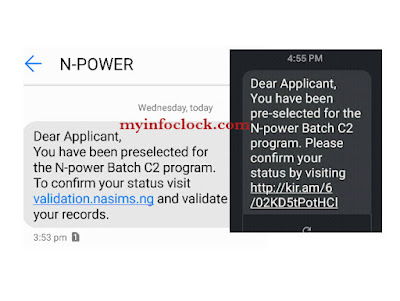


0 Comments
Kindly let your voice be heard through the comment section below